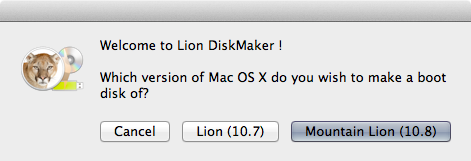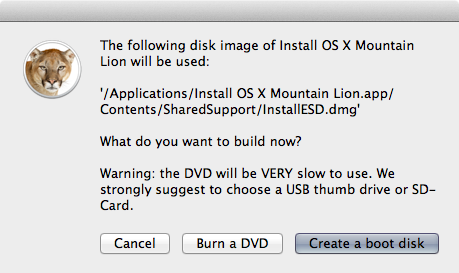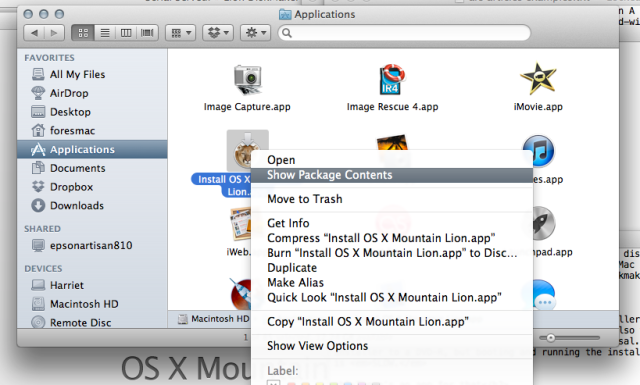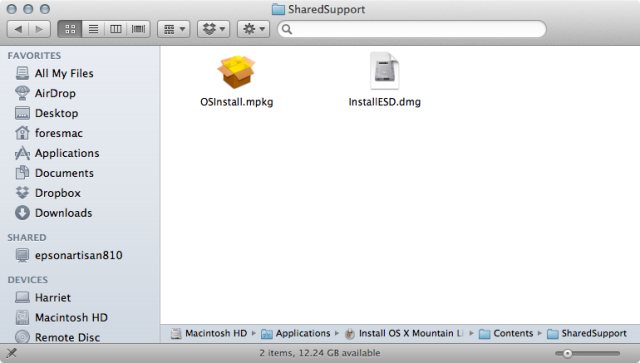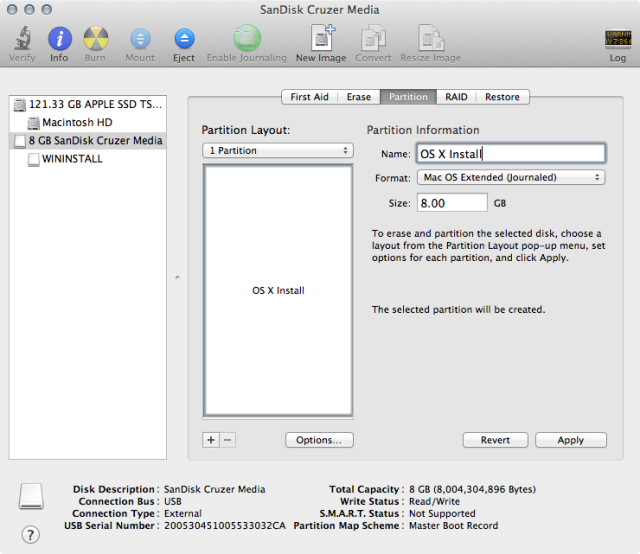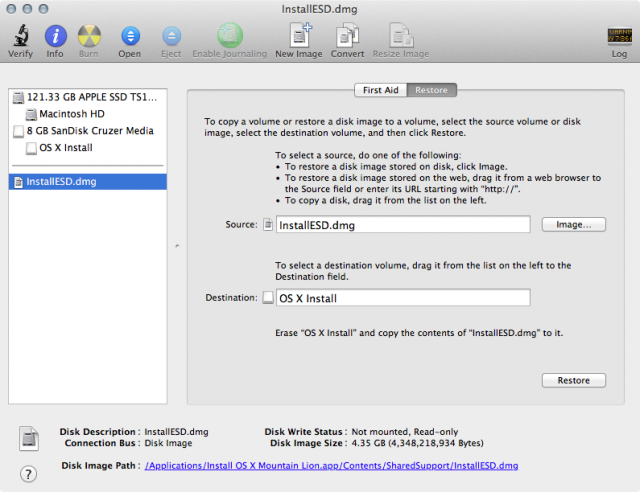Mary Hunt
Editor's note: This article appeared originally at Debt-Proof Living on August 31st 2012.
When the housing bubble burst in the U.S., home prices across the country dropped significantly. As painful as this has been for many, this situation has made it possible for many people, who before would not have been qualified, to enter the housing market.
But is it really better to buy a home than to rent? Conventional wisdom has always pointed out that when you rent, you are just throwing money away every month. But that’s a one-sided argument. On the other side is the fact that the equity you may build from buying is mostly offset by the money you will “throw away” on property taxes, homeowners insurance, maintenance and mortgage interest.
In decades past, homeowners could pretty much count on their equity (the difference between the outstanding mortgage amount and market value of the property) to grow substantially each year. This usually made buying so much more attractive than renting, from a financial standpoint. However, since 2008, that benefit continues to be questionable.
There does remain one significant benefit for buying over renting: You get to freeze your monthly payment for 15 to 30 years and then stop paying it altogether. This offers the promise of a rent-free retirement. If there is one thing you will not want to have once you stop working is a monthly mortgage payment, or rent.
Buying for the first time can be overwhelming. In an effort to calm fears and build confidence, here are the basics for buying a house.
How much do houses cost? The national median existing single-family home price in the U.S. was $181,500, as of July 31, 2012. That means half are more and half less than that median figure.
How much can you afford? Generally, multiply your gross annual household income by three and you’ll know your comfortable price range. For example, if your total household income is $75,000 annually, you should be looking at houses in the $225,000 range. A loan broker might tell you something quite different, but remember this: The biggest mistake you can possibly make when buying a home is to get in over your head.
Mortgage. A loan on real estate is “secured” and called a mortgage. By “secured” this means that if you fail to pay as promised, the lender can take the property as payment, through a process known as “foreclosure.”
Most home mortgages are for 30 years, meaning that if you make all 360 principal and interest payments, the loan will be paid down to $0, and you will own the property “free and clear.” The monthly payments on a 15-year mortgage are going to be more, but you will own the house in 15 years, and avoid having to pay a lot of interest.
How much will my payments be? Of course there are variables here depending on interest rates, but generally your payment will be 0.75 to 1.15 percent of the purchase price. On a $150,000 home that’s $1,687 to $2,587 per month, which includes taxes and insurance.
The bigger your down payment, the lower the monthly payments. The lower the interest rate, the lower the monthly payments. The longer the loan term, the lower your monthly payments. Keep in mind that it’s better to get a shorter loan so you pay it off quicker and save on interest, if you can afford the higher payments.
Money you need up front. You will need money for the down payment, closing costs and miscellaneous costs.
Down payment. You will need 3 to 20 percent of the purchase price in cash for a down payment. The actual amount will depend on your credit score and the terms and conditions required by the lender.
Closing costs. Expect closing costs to be from 1 to 8 percent of the purchase price. This covers the loan fee, also called “points,” charged by the lender plus other loan origination costs.
Miscellaneous costs. This is money you will pay up front to cover things like the application fee for the loan, the appraisal of the property, transfer fees, a professional home inspection and so forth. Your miscellaneous fees will be in the range of $250 to $800.
All together, on a $225,000 purchase price, you should plan on $40,000 to $65,000 up front, depending on the down payment, the terms and conditions of your loan and other related costs.
Qualifying for a mortgage. Generally, you need four things to qualify for a mortgage these days:
- Money for a down payment.
- Household annual income that is 2 to 3 times your monthly mortgage payment.
- Two years of solid employment with the same job or in the same field.
- A good credit score (or credit score average of the joint buyers).
Steps to buy a house
1. Get your credit reports. Go to AnnualCreditReport.com to get free copies of your credit reports from each of the big three credit bureaus. You will need a good score of at least 740, depending on the lender (if joint buyers, average your two scores). If you need to clean up your report to raise your score by disputing items or changing your personal information, now is the time to do that.
2. Go to your bank or credit union and speak to a loan officer. Say that you want to buy a house and want to fill out an application for a mortgage. This will result in a “pre-qual” letter that says the amount you can qualify to borrow.
3. Find a real estate agent. Get referrals from friends. The seller pays the real estate commission upon the final sale, so you won’t have to come up with money to pay your agent.
4. Discuss with your agent. Bring out your pre-qual letter. Talk about the area you would like to live and your list of “must haves.” Your agent will give you a list of properties that may fit your criteria.
5. Disclosure. Once you find a home that seems interesting and meets your needs, ask for the seller’s Disclosure Form. This lists everything about the property that the seller is aware.
6. Make an offer. If all is well with the Disclosure and you want to make an offer, ask your agent to suggest how much to offer, without going so low you lose out altogether.
7. Submit the offer. The agent will complete the property paperwork to put your offer into writing. The offer includes the price you are willing to pay together with the time frame, and what items if any that you want to be included in the sales price of the home.
8. Inspection. Once your offer is accepted (it may require a few counteroffers back and forth), arrange to have the house inspected by a professional. This may cost you $350 or more, but it will be worth every penny provided you get an experienced inspector.
9. Appraisal. Arrange with your agent to have the house appraised. Your lender will be insistent that the home have a market value consistent with the amount of your loan.
10. Get insurance. Your lender will require that you have proper homeowners insurance for fire and other disasters in place upon closing.
11. Closing. Depending on the state laws where the property is located, you will go to an escrow office, a title insurance office or an attorney’s office to sign all of the documents and take care of any other paperwork. You’ll owe some money, such as the down payment, and closing costs unless you got those rolled into the mortgage. You’ve either already arranged with your bank to wire the funds to the closing company, or you will bring a bank check with you to closing. You’ll receive access to the property according to the details and terms of your contract with the seller.
Congratulations, you are now a homeowner!
"Debt-Proof Living" was founded in 1992 by Mary Hunt. What began as a newsletter to encourage and empower people to break free from the bondage of consumer debt has grown into a huge community of ordinary people who have achieved remarkable success in their quest to effectively manage their money and stay out of debt. Today, "The Cheapskate Monthly" is read by close to 100,000 Cheapskates. Click here to subscribe.
Publication date: September 5, 2012